17 September 2025 2:00 PM ET
iMapper Turning Point 2025
Virtual Event
Since 2020 iMapper has built a portable, fast and reliable toolkit to take millimetric measurements — now coming to the US with a virtual event.

.jpg)
Discover the laser scanner and data platform that saves you 45% of time on-site
iMapper helps you focus on your customers, cut time spent on-site, reduce mistakes, defect rate and missing measurements — all with 1 click per scan.
Up to 100 ft range with ±1/16 in accuracy
Scans any space horizontally or vertically
Compatible with any drawing software

.webp)
.webp)
.webp)
.webp)
.webp)
.webp)
.webp)

%20(1).webp)
.webp)

.webp)
.webp)
.webp)
.webp)
.webp)
.webp)
.webp)

%20(1).webp)
.webp)
Used by Ateliers Perrault in Notre Dame Cathedral of Paris, France
iMapper is trusted by world-class teams on iconic projects like the restructuring of Notre-Dame Cathedral of Paris (France).
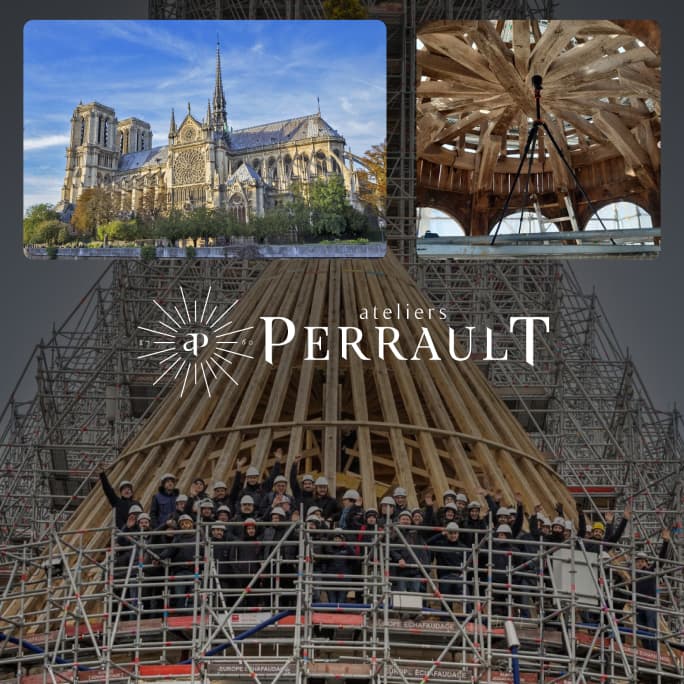

STEP 1
Click once, iMapper scans in 3 minutes
Place iMapper in the center of the room and click once. While it scans, you can stay focused on your client. In about 2 minutes, you’ll have ±1/16 in (±2 mm) accuracy plus a full 360° view with 5 wide-angle photos.

iMapper spots for you important details
Upload your scans to uncover precise measurements and analyze every architectural feature. Thanks to the high-density point clouds, you can easily detect subtle elements like door ledges, wall textures, and structural irregularities — even check wall thickness and corner angles with clarity and accuracy.

STEP 2
Scans are uploaded from the Connect App
Every time you complete a scan with iMapper, the Connect App automatically uploads the data to your cloud account but also it will be stored in the memory of iMapper for extra security.
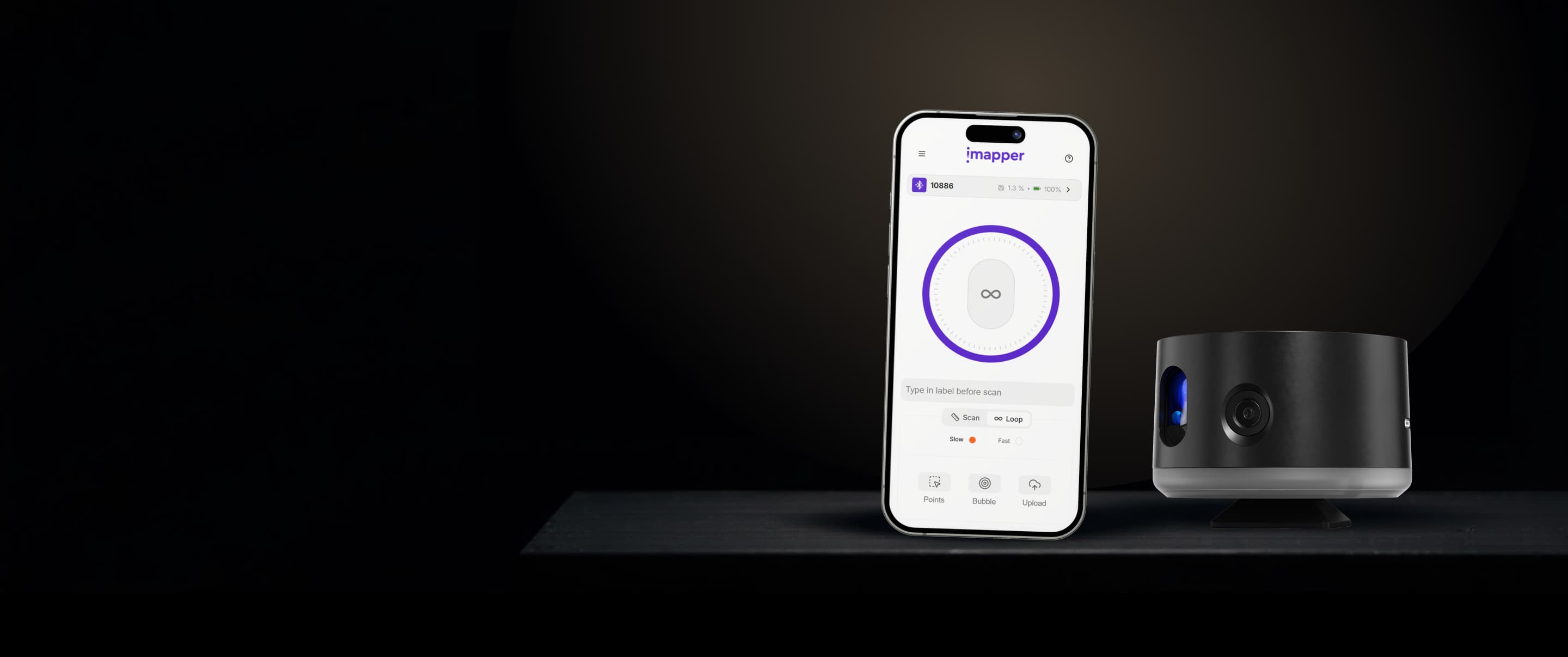
New iMapper Connect® App for more control
With iMapper Racer 3 Plus® you get the App that improves your measuring workflow: take annotations, name the scans and rooms, preview the point clouds and so much more.

You can check iMapper's leveling, start and stop scans directly from the app for a 25% faster workflow.

You can check all the scans from your phone to avoid missing measurements (the app will preview 10% of the total point-cloud).

All your scans once taken are automatically saved on the cloud via your phone to have a second layer of security.

Achieve Precision
Millimeter accuracy with an average of over 1200 point clouds per minute and ten photos at 360 degrees. One click of the start button is all it takes to measure a room. Best of all, you can chat with your client while iMapper is working for you.
.webp)
No Need to Move Furniture
iMapper also works perfectly in cluttered rooms. Simply position it so that shadow cones are reduced and even the most angled rooms are measured perfectly with an accuracy of ±2 mm.
.webp)
Take Floor Plans Anywhere
Upload the point clouds to our platform and merge the different rooms with our automatic algorithm.Then export the point clouds in various file formats and import them into your usual drafting software to draft your floor plans.
The Only Measurement
Tool You'll Ever Need
We assist renovators in prioritizing their customers. Simply place iMapper in the room, press the power button, and keep discussing the project. In under three minutes, even the messiest room will be measured.
STEP 3
The Platform stitches the scans for you, export in 1 click
Our intelligent Data Platform uses a special algorithm to stick together multiple scans and give you a precise floor plans up to 10x faster compared to any other solution on the market.


Export your floor plan in various file formats
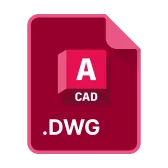

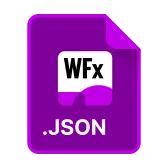



Customer Spotlight


Achieve Precision
Millimeter accuracy with an average of over 1200 point clouds per minute and ten photos at 360 degrees. One click of the start button is all it takes to measure a room. Best of all, you can chat with your client while iMapper is working for you.
.webp)
No Need to Move Furniture
iMapper also works perfectly in cluttered rooms. Simply position it so that shadow cones are reduced and even the most angled rooms are measured perfectly with an accuracy of ±2 mm.
.webp)
Take Floor Plans Anywhere
Upload the point clouds to our platform and merge the different rooms with our automatic algorithm.Then export the point clouds in various file formats and import them into your usual drafting software to draft your floor plans.
Used by 100s of Renovation Professionals

.webp)
.webp)
.webp)
around fifteen surveys with iMapper. I saved
time. I arrived at a location with a clear mind.
When I left, I was not tired at all.




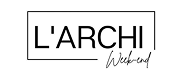





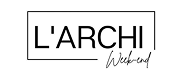





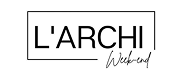





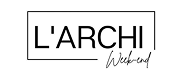


.png)


.webp)
.webp)


















.png)



.webp)






