

service award 2024
iMapper est un outil de mesure laser abordable et facile à utiliser qui permet aux professionnels de créer des plans fiables à 100 % et de gagner des jours entiers sur n'importe quel projet.
Nous aidons tous ceux qui rénovent à se concentrer sur ce qui compte le plus : leurs clients. Placez iMapper dans la pièce à mesurer, appuyez sur le bouton d'alimentation et continuez à discuter du projet avec votre client. En moins de trois minutes, même la pièce la plus encombrée sera mesurée.

ÉTAPE 1
Placez iMapper au centre de la pièce et cliquez une fois. Pendant la prise de mesure, vous pouvez rester concentré sur votre client. En 2 minutes environ, vous aurez une précision de ±2mm et une vue complète à 360° avec 5 photos grand angle.

Téléchargez vos scans pour découvrir des mesures précises et analyser chaque caractéristique architecturale. Grâce aux nuages de points à haute densité, vous pouvez facilement détecter des éléments subtils tels que les rebords de portes, les textures des murs et les irrégularités structurelles. Vous pouvez même vérifier l'épaisseur des murs et les angles des angles avec clarté et précision.


STEP 2
Chaque fois que vous effectuez une prise de mesure avec iMapper, l'application Connect télécharge automatiquement les données sur votre compte cloud, mais elles sont également stockées dans la mémoire d'iMapper pour plus de sécurité.
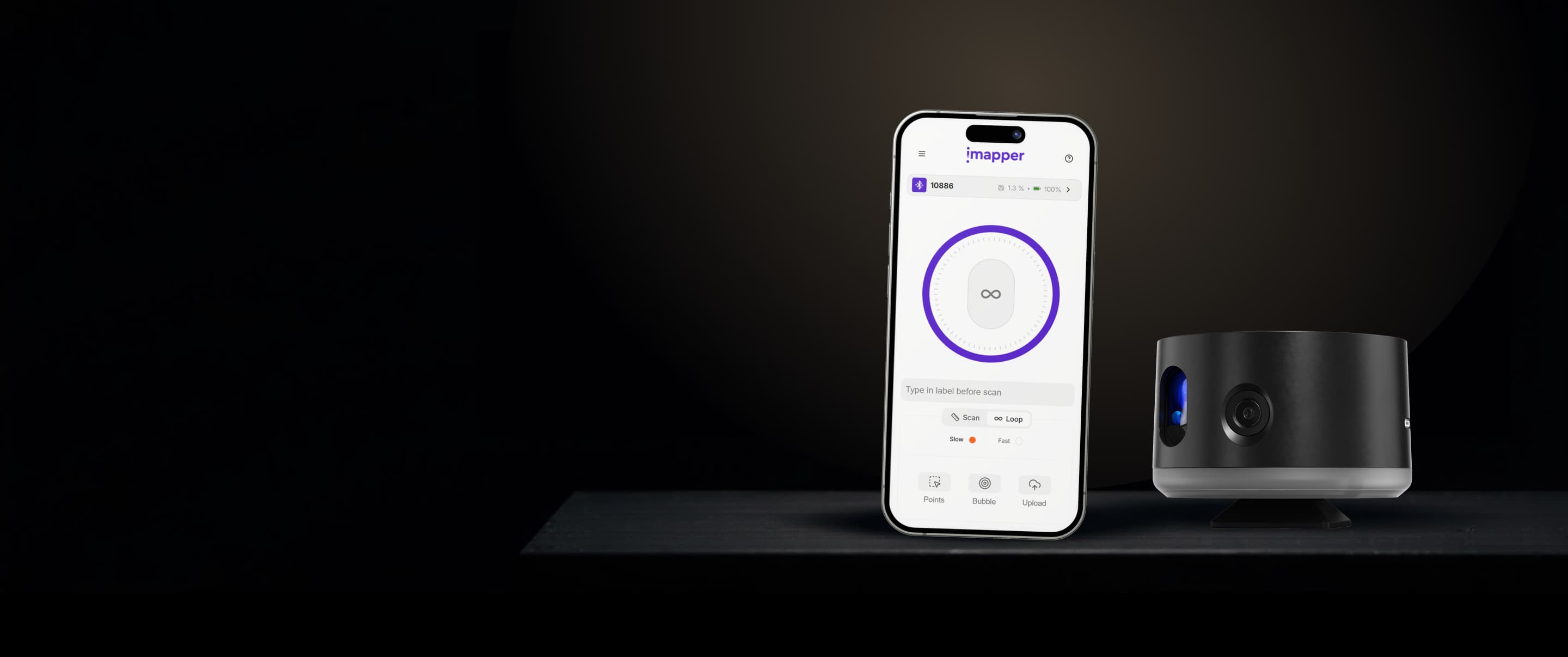
Avec iMapper Racer 3 Plus®, vous bénéficiez de l'application qui améliore votre flux de mesure : prenez des annotations, nommez les scans et les pièces, prévisualisez les nuages de points et bien plus encore.

Vous pouvez vérifier le nivellement d'iMapper, démarrer et arrêter les scans directement depuis l'application pour un flux de travail 25 % plus rapide.

Vous pouvez consulter tous les scans depuis votre téléphone pour éviter de manquer des mesures (l'application affichera un aperçu de 10 % du nuage de points total).

Une fois que vous avez effectué, tous vos scans sont automatiquement enregistrés sur le cloud via votre téléphone pour bénéficier d'une deuxième couche de sécurité.

ÉTAPE 3
Notre plateforme de données intelligente utilise un algorithme spécial pour regrouper plusieurs scans et vous fournir des plans d'étage précis jusqu'à 10 fois plus rapidement que toute autre solution du marché.
.jpg)
Nos algorithmes ultrarapides peuvent assembler les scans que vous avez effectués sur site pour économiser des heures de post-traitement.
Les scans sont mis en correspondance en quelques secondes
Photos de référence pour plus de contexte
Les étiquettes de l'application sont synchronisées














ÉTAPE 4
Exportez les points des sections ou des polylignes et des murs d'iMapper à partir des outils de la plateforme. Vous pouvez exporter des unités métriques ou impériales et les importer dans votre logiciel de dessin.

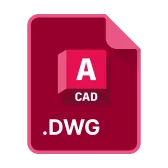

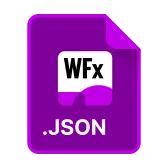






service award 2024




service award 2025


